To generate SPF records you can use the functions of the control panel which is installed on your server. Note that to make sure the given record works properly, this record must be added to DNS settings.
In the case when our DNS are used for your domain name:
master.hostsila.com.
slave.hostsila.net.
slave2.hostsila.com.
slave3.hostsila.net.
To add the record, you simply need to add a record in the zone file on the server according to the instructions and wait until the DNS zone updates (2-72 hours). After the DNS zone updates, the record will come into force.
If the domain name has other DNS functions of the panel, you can generate the necessary records. There is one condition though. You need to add the records to DNS. Most often, you can do that in the panel of the registrar of the domain name (in the DNS settings) or, in other rare cases, it must be done by the DNS owner. If you doubt whether your actions are correct, you can also reach out to our tech support in any convenient way.
SPF in the cPanel control panel
First, go to the Email Deliverability section:
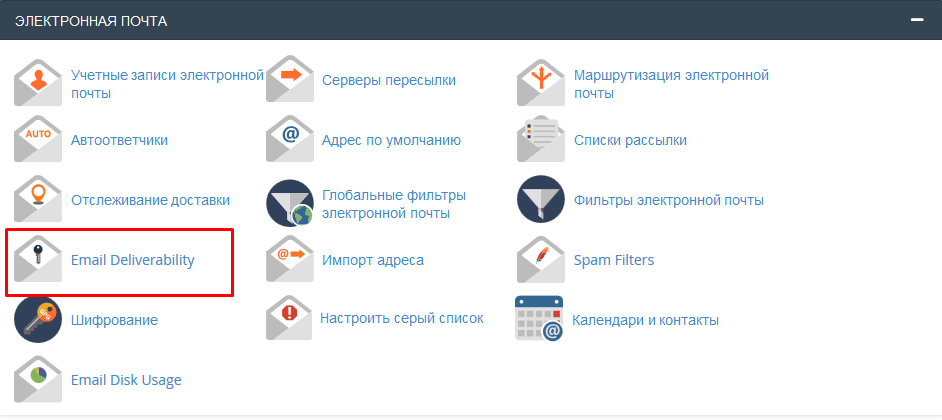
Next to the necessary domain name click Control:
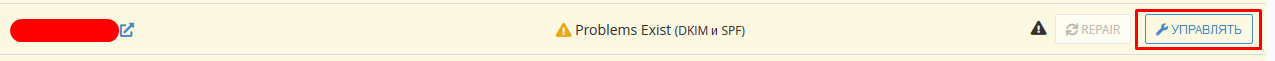
Find the SPF block. Here you will see the necessary record:
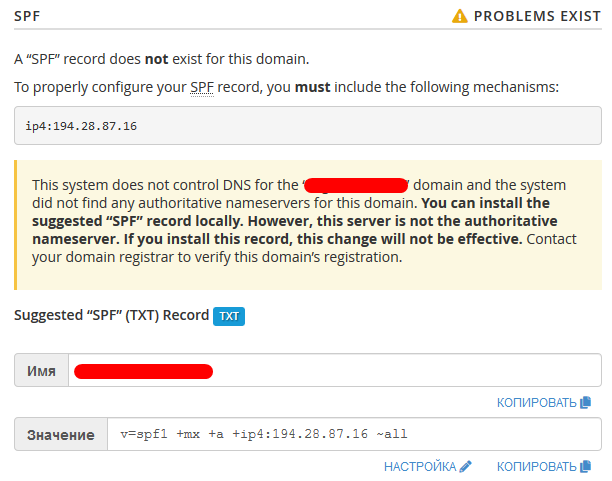
To add the record in the zone file on the server, click Install the suggested record:
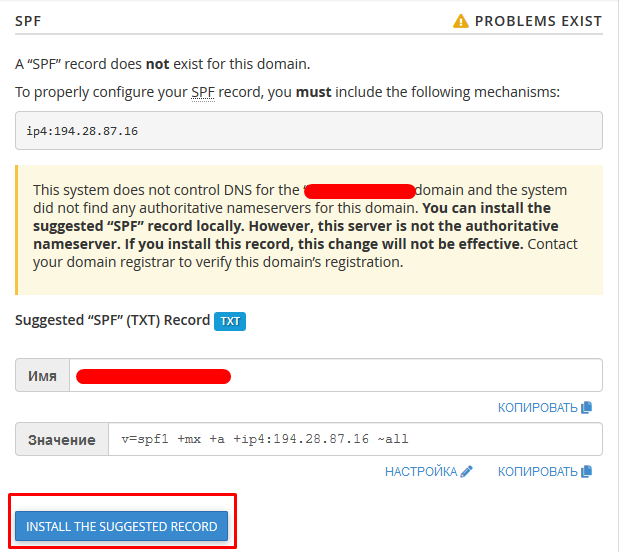
Note that to make sure the record works properly, you need to have the record in DNS.
SPF in the CWP (Centos Web Panel) control panel
First, go to the Email section → SPF Manager:
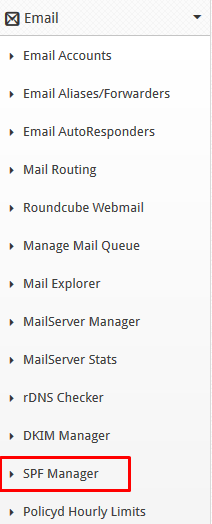
When you choose the necessary domain name, you can add the standard record or add additional options and the record with options.
In the IP addresses in CIDR format that deliver or relay mail for this domain: block, you need to enter the IP address of your server.
Then click Add SPF Record:
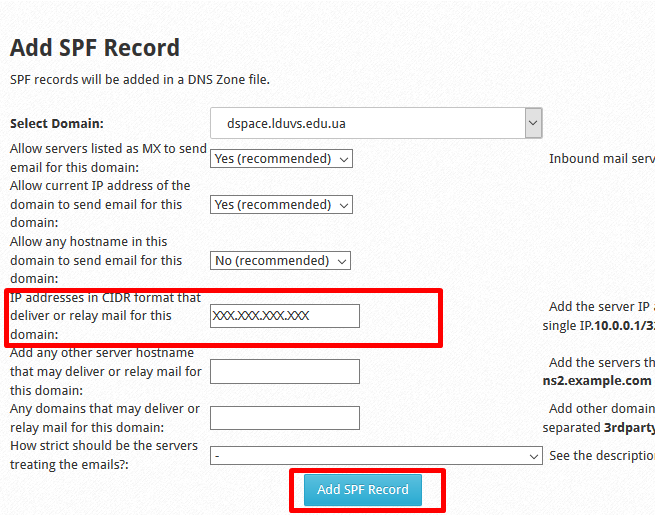
On the current page, you will see SUCCESS, SPF record set and the record itself.
Note that to make sure the record works, you need to have the given record in DNS.
SPF in the ISP 5 (ISP manager 5) control panel
On the server with ISP 5, there is an installed mail server by default.
Аfter adding the account with the domain name on the server, the domain name will appear in the Domains section → Domain names:
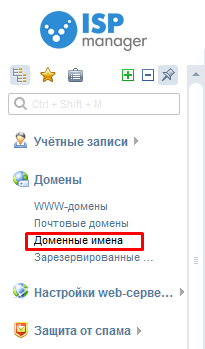
Indicate the necessary domain name and select Records:
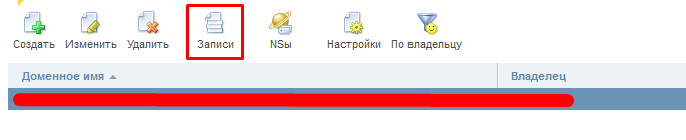
Here you will see all records, including SPF. Remember though. For the record to work, it must be present in DNS.



